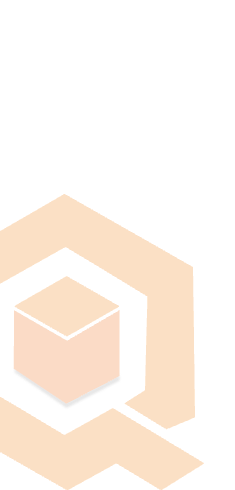 About industry
About industry
User-friendly
experiences are important in a lot of applications that are now fashioned to be digital.
Performance test automation by QO-BOX is dedicated to keeping frontend performance healthy,
at your place. Our approach is to discover inefficiencies in response times and ways to
level-set them at the UI layer.
Now we are using Automated performance stress testing to find key scenarios like page load
time, how rapidly pages are rendering, and the responsiveness of UI. Using the latest tools
and frameworks, we create realistic scenarios to test recipe creation/edit/display
functionality.
A comprehensive approach is followed-
A- UI Performance Testing for stringent user interactions and their efficiencies (measuring
what flows down to what is reduced to what reaches)
API Performance Testing to Ensure Back End Integration is Smooth
Infrastructure Monitoring for CPU and memory/Network inefficiencies
Due to our tested pipeline and automation of every change through CI (continuous
Integration) — we improve performance leading to better user experience, and reliability.
This makes sure that the QO-BOX's frontend can easily and quickly be provided for its users.